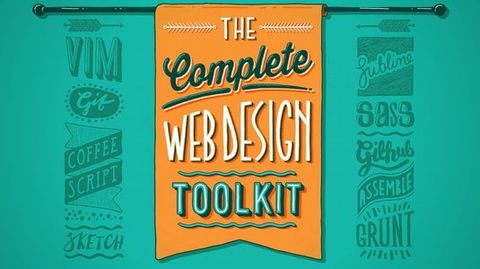As a web designer, you know that it is a good idea to review your preferred tools every once in a while. By doing this, you can determine which tools are valuable to you, and which tools can be discarded. It’s also a good idea to take the time to review tools that you haven’t been using in order to determine if it’s time to upgrade your toolkit for the next year. The following eight tools can be used by designers and their teams to assist them successfully perform many of the tasks required in the web design process. Check them out. You may find a few to add to your web designer’s toolkit.
1. Slack
If you are working on a team project, communication and collaboration are both key to a successful final product. Slack is a tool that facilitates both of these things. Slack works by allowing you to assemble teams with unlimited numbers of members and then set up channels through which team members can communicate. Channels can be set as open (all team members have access) or closed (only invited team members have access). The tool also features a direct messaging feature. Not only can the channels be used to communicate, files and documents can also be shared, even Google docs and DropBox files. Finally, everything that goes into Slack is indexed so that it is searchable later.
2. Qards
Whether you are a fan of the platform or not, as a web designer you likely have multiple WordPress projects in the air at any given time. One of the challenging things about working with WordPress clients is that they are accustomed to having things finished very quickly. Add this to the fact that WordPress projects tend to be quite prolific, you may find yourself needing to put these projects to bed very quickly. You can make this happen by using Qards. This tool provides you with pre-designed cards that you can select to quickly put together a website, landing pages, and promotional pages without worrying about coding or front end design. You simply drag and drop in the cards that you want, and then edit for content.
3. Marvel
Marvel is a prototyping tool that allows you to take your sketches and designs and convert them into web page prototypes. Getting started with Marvel is extremely easy. You simply provide your name and email address and select your password. Then, you are given the option of watching a tutorial or jumping right in and starting your first project. Once you get started on a project, you can upload files simply by clicking a button. In addition to uploading what you’ve stored on your hard drive, Marvel also interfaces with Sketch, DropBox, and other file storing services. Once uploaded, you can begin the editing process. Once you have finished creating your prototype, you can select from any of 17 ‘devices’ so that you can see what your web page will look like on a variety of screens.
4. Sublime Text 2
The great thing about Sublime is that it can be as simple, or as complex and feature rich as you want. If you want a tool that you can simply open up and start editing code, you can do that with Sublime. On the other hand, if you want to, you can use the many plugins and features available for Sublime. Another great feature of this nifty text editor is that it works on multiple platforms. Whether you have a lot of experience coding or not, Sublime is a great text editor with little to no learning curve.
5. Pixate
If you do a lot of iOS and Android development, it may be time to take a look at Pixate. This is easy to use the app for creating prototypes for both of these mobile environments. Not only does Pixate allow you to create a prototype that you can use to demonstrate the look of your page, you can also select various interactions such as tapping, dragging, or double tapping. This is great for demos because you can give users a realistic feel of how the final design will behave. Even better, you can create prototypes on Pixate very quickly. This means that in a single planning meeting you can discuss an idea and immediately create a working prototype.
6. Avocode
If front end development is your wheelhouse, Avocode is a great tool for bridging the gap between front end design and back end code. Avocode works by taking your PSD and Sketch files and then uses them to create a UI. If you truly approach web design from an artistic point of view, rather than a technical POV, Avocode is a great product to have in your toolkit.
7. MOOC
A MOOC is a Massive Online Open Course. Essentially, it is an online course available, often for free, to anybody who wishes to take it. You may be wondering why this is included on a list of tools for web designers. To put it simply, the best tool that you have is your always improving and always growing skill set. Hopefully, if you are lucky, you are able to pick up the most in-demand skills through the projects that you complete. However, if you are not that lucky, you can find a wide variety of web design and other related courses, including writing, on the internet that you can take at your own pace.
8. BugHerd
It would be nice if every web page turned out perfectly the first time. Unfortunately, this is not the case. This is why BugHerd is such a great tool for web designers to have available. Bugherd is a tool that collects user feedback, and then creates useful bug reports that you can use to fix whatever problems are found. This tool is especially useful in the beta testing process. Users are able to annotate any problems that they find on a particular website using BugHerd. Then, all of that information is collected and turned into a bug report. Each individual bug that is discovered is placed on a task board and then marked as finished. Bugs can be assigned to different developers, and they can be searched and filtered.
There’s never a bad time to take new tools into consideration. After all, you never know which app or utility you’ve never considered until today can improve your skills and efficiency as a designer. One of these eight tools might replace something that just isn’t working for you, or you may simply find something that is a worthwhile addition to your go-to set of utilities.