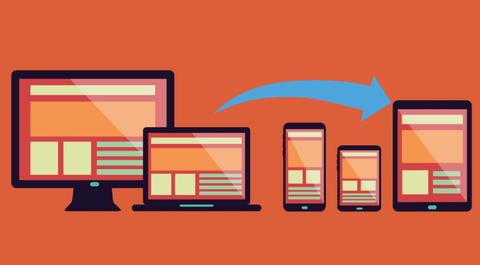Every now and then the idea of changing the web app to the mobile app strikes our mind. Well, of course, it is very obvious this idea has striked to every last person having a web app. Going mobile is essential, especially today when we all, at some point of time, feel that apps should be available, workable and that can save us time. What can be done? Well, on-the-go facilities have always been appreciated. If a user is getting everything that does not require the need to seek help of his browser and all what is expected from the mobile app can be done using the mobile app, then we believe nothing could have more worth. In case you are limiting yourself to just the web app and choose on skipping the app-thing, then let me tell you that you might be missing some very very beneficial opportunities for your business. Bad? Yes, of course, it is. Why would you want to miss even the smallest opportunities for expanding your business? Right.
Then let us take a look what are the essentials you would have to consider while you execute your plan of converting the web app to the mobile app.
1. Security Aspect should be prioritized
Security at any point must not be hampered as the mobile app then becomes vulnerable. How? App Security comes into question when useful and purely confidential information is stored on mobile. In cases if your devices gets lost or stolen then in such circumstances you would be capable of data sand-boxing (a security term in computers and refers to a situation when a computer program is made to execute in a separate environment. If the security issues arise then the security of other programs will not be compromised).
When talking about the apps that manage the sensitive data, such as corporate apps, there arises the need to ensure that data stored in the mobile app should always be protected and in any case must not reach the third party for misuse. Other than this you may encrypt the data that has been created by the app and make it accessible only from that particular mobile app.
2. Data and Associated Permissions
The mobile apps require a huge data amount. Let's take an ideal scenario of a situation where you have downloaded an app and now the app requires to access your information such as your location, your microphone, your camera, and even your entire contacts. But web apps do not require you to add a huge list of time-consuming details. Mobile app serves its users by providing services as they get access to the information. Plus the user must be capable of making modifications even when he is working offline and those changes must be reflected in the saved changes as the internet connectivity is enabled.
3. User experience is always welcomed
Mobile app is a big-screen-to-small-screen app. It is when the users work on something they used to do on their computers and now they are doing the same thing on their mobiles. As the computer-experience was more of a public thing (as anyone can see you performing various activities on the large screen and well, it is not so personal, right?), same does not hold true for your mobile (well, it is personal and believe it or not eventually you will try on hiding your mobile stuff from even your family and even the best friend).
This you should definitely know – Users remove not-so-good-design apps rather than not-so-good-functionality apps. So you can think of making their first experience worth remembering. That's how these apps work. So you can rethink of working on this pretty crucial feature of moving a web app into a mobile app. You can plan on making a flawless and apparently appealing app and trust me the apps having such feature are far more likely to succeed than any other mobile app.
4. App downloads
When you have developed the mobile app, eventually it will be downloaded by the user on the mobile from the play store or the app store. If your app is internal enterprise that has been made for employees then they will have several options as to how the app can be installed on their mobile. Starting with the options, if you are in a you-are-supposed-to-bring-your-own-device situation, you have the app store made specifically for the employees for a direct download of corporate apps.
If you are attempting to go for manual provision, then most likely the organization is distributing the mobile devices to its employees they could use, then the department of IT can themselves load the mobile app onto these devices. Remotely installing the app and managing them is effective as user need not take any action on that. You can employ enterprise mobility management solution, all the required apps can be installed and updates remotely on the mobile.
This point requires significant consideration as you move from web to mobile.
5. Efficient and Effective Features
First of all every person trying to develop a replica of the web app should know that mobile app may have higher possibilities that they lack a few functionalities. Now the trick that definitely is fruitful is that you need to get to the bottom of apps to understand all the features it provides, later reproducing those must have features instead of simply making a replica of the web app. Do not think that your mobile app should be loaded with each and every feature your web app consists of. Well, it is better that your mobile app is able to perform a few tasks and the complex tasks are left for web app to perform.
It may happen that they discover some confusion and face issues between the most imperative functionalities and themselves, and as a result they may not use your efficient-and-useful mobile app even once.
About Author
Mehul Rajput is a CEO of Mindinventory, a prominent mobile app company specialized in android and iOS app development. He also does blogging as hobby. He love to write on mobile technology, app development and mobile app marketing.