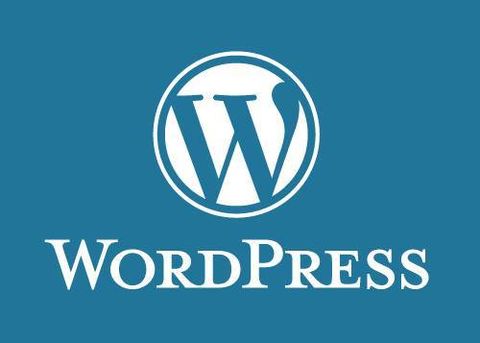WordPress has recently released its 4.2.2 version which is available in two different versions and as WP new releases are always most welcome, the same response is seen again, however, it does not reduce the importance of version 3.4 which was released in June 2013. The main reasons of the extreme popularity of this version are it’s built in options which bring lots of convenience for the publishers and bloggers. Some of its friendly features will be discussed in this article to give you an idea if you are new to this version.
1: Theme Preview and Customization
- Previewer - When you go to manage theme area, under every theme, you can see an active link to activate “Live Preview” which will take you to a preview page showing how the site will look like when you apply the theme. When you are previewing a theme, this can only be seen by you while on the other hand, users will be seeing currently activated theme.
- Customizer - When you are previewing a theme, you can also see theme customizer which will enable you to make changes to the current theme immediately and of course in this way, you will be on much safer side to be sure about the look and feel of your theme before you finally apply it. You can edit the following:
- Title
- Tagline
- Background Image
- Header Image
- Colors
- Static Page (Front)
- Navigation
When you are fully satisfied with the changes you have made to the theme and now want to apply it on your site, you just need to click on “Save & Activate” button or else you can simply click on “Cancel” to ignore all changes.
2: Tweet and YouTube Video Embedding
- Individual Tweets - Most webmasters are irritated when it comes to embedding of tweets except those who are using WordPress. Embedding in WP themes is so simple because you simply need to copy and paste full URL of the tweet you want to paste in WP editor. This entire practice is absolutely simple and this is the reason why a large number of people prefer to use WordPress than other CMS.
- YouTube Video - Tweet embedding has also made it easier for the users to embed YouTube Videos links on their sites. The process is same as the tweet embedding and no additional efforts are required to add YouTube Videos. The other parameters such as width or height of the video can also be edited easily.
3: Image Captions and HTML Editor
- Image Captions - Many webmasters find it very difficult to add HTML to their image caption, which does not let them create necessary links in defined caption. For instant, if you want to give the credit to the photographers or the site for taken images, you would like to create links; however, it was almost impossible before the release of WP 3.4.
- HTML Editors - WordPress has brought an ease for developers in form of “WYSIWYG editor” which stands for “what you see is what you get.” The visual HTML editor is very useful tool and everyone who is familiar with word processor will be very comfortable with the use of visual editor. However, you need to have basic HTML skills if you want to use the tool for best results.
4: Security and Privacy Settings
- Disallow Comments - Discussion is one of the most popular screen options which gives overall control to the webmaster if he wants to allow readers to give their comments on a particular article or not. Webmaster can also allow or disallow trackbacks for the posts. If you uncheck comments permission option in Discussion, the comments for the post will be disabled. Sometimes, you have the fear of receiving unwanted, negative or unnecessary comments on a post and then disallow comment option will be really useful for you.
- Search engine privacy - In dashboard navigation bar setting tab, you can access “Privacy” which will allow you to set privacy settings to deal with privacy concerns. For example, if you want search engines not to index your website pages instantly, you can request them to wait by choosing settings. If your site is still underdeveloped and the content is not yet finalized, you would like to take some more time before different pages of your site are finally indexed and be found in search results.
5: Built In Options Related to Posts
- Read More - If fronts pages on your website are not yet set to give the excerpts of your post, the entire post will be shown and therefore, you need to give instruction to WP for trimming the post at a certain point from where the users can be moved to the full post. This can be done easily with “Read More” option without even going to HTML editor.
- Page Break - When you have longer posts, it is better to break your post into more pages. Those who don’t know that the page break is a built-in option in WordPress, normally use external options such as plugins. However, they don’t have to do this anymore because they can use WP HTML editor to do this.
- Revisions - Another very useful feature of WordPress is saving of a draft copy. In screen options you can see “Revisions” and if you check it, you will be able to save revisions automatically which means if you want to revert back something that you recently deleted or changed from the earlier version, you can. This is really a useful feature for those who often forget to save changes to the draft.
- Post Box Size - One thing that does not get changed when toggling from visual option to HTML is post box size. However, if you see think that the 10 lines default size is extremely small to fit on your requirement, you need to change it and it can be easily done. Under settings in dashboard nav bar, you can see “Writing” option which you can increase to 20 lines to best fit everything including text and images.
About the Author - Kate Rosie has been working as a freelance writer since 2011. She is more enthusiastic in writing about technology and this is the reason why you will see that most of his work covers web development and mobile apps etc. In addition to freelance tech writing, she is also involved in academic writer working for courseworkhome .