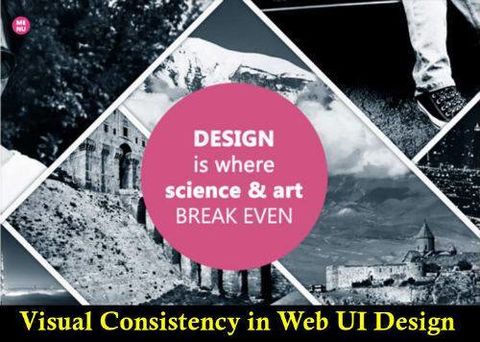With the increasing digitization, digital designs have garnered an exceptional popularity across the earth. UI design and UX design being covered under the designer's umbrella, form inevitable chapters of design. As UI and UX designs are getting popular these days, it has become incumbent on designers to steer clear of the common design issues. Moreover, there are several aspects that must be considered in delivering an outstanding UI design. Thus, a designer's job is not exactly easy. While there are three factors, including acceptance, visibility and development, that must be kept in mind for creating a ravishing design, visual consistency is one of the most crucial factors. This is so because well designed visual elements help convey even the complex information with a flair. Thus, it is better to make your design exhibit a sense of logic and order, or else your potential traffic will bounce rather to your competitors. When visual consistency is maintained precisely in a design, it certainly delivers an enhanced UX and a worthwhile design.
Visual Consistency – An Overview
To make a design visually consistent, one needs to consistently implement various visual design elements, including typography, symbols, layout, hue, etc. While making the interface intuitive, it also helps establish trust. Furthermore, the inconsistency in a design can lead to a chaotic UI and poor UX, which I am sure is something that you won't like to deliver. If you still don't agree with me, here are a few reasons to prove that consistency is crucial.
- Why Visual Consistency Is Vital ? - There are various compelling reasons that influence designers to endeavor to create an appealing and a visually consistent design. Let's uncover a few of them.
- User Expectations and Consistency – Before beginning the design process, it is helpful to think about your potential users' expectations and design consistency. Since, the previous experiences of users highly influence their expectations from the new design, it is helpful if one adheres to standard conventions.
- Better Usability – While accessing a consistent design, viewers won't need to learn the new functions to move around. Once they will get familiar with the conventions and the flow of action, they can conveniently access the entire design. Thus, it is advisable to make your site both internally and externally consistent. This can be done by implementing certain design standards and conventions throughout the complete content.
- Effective and Efficient Designing – Since, you can reuse design elements and page templates throughout your product, you won't need to reinvent the wheel. In fact, you can use the predefined pieces of code and save your valuable time and efforts. This eventually makes a time effective design solution.
- Humans Exhibit Powerful Sense Of Sight – It is true that visual design affects users' interactions. If they are familiar with the design, they can seamlessly interact and commit desired actions. Thus, it won't be an understatement to say that visual hierarchy, fonts, line spacing, and other visual design elements are quite crucial.
Thus, a visual consistent design offers great comfort, familiarity and control to viewers. However, a little inconsistency in design is also required to entice and engage users with the interface.
How To Ensure Visual Consistency In A Design ?
For creating a consistent design, one needs to maintain uniqueness as well as familiarity with his designs. This undoubtedly is not an easy pie. However, usability testing can miraculously help unveil your users' expectations, which can further facilitate one to deliver a fabulous UX. It is imperative to understand that consistency is something which is integrated at the base level and develops around. This is why it is recommended to run the usability tests before as well as during the design process.
Here are some commendable tips that can help you revamp the UX of your product and make it stand out among its competitors.
1. UI Elements
There are various ways of integrating UI elements. One can cleverly deal with UI elements to create a fresh and attractive design. However, it is essential to make it certain that you are not structuring UI elements to make things more confusing. The graphics, texture, spacing, icons, menu, all work in harmony to generate a visual atmosphere. Thus, in order to make them work seamlessly and consistently, one needs to accomplish it with a great precision. Let's have a glance into some useful ways to deal with various UI elements.
- White Space – It is defined as the empty space of the screen, that doesn't contain any element, but only an empty background. This space is ideal to isolate the elements from each other. However, it is essential to balance the UI elements symmetrically to create a visual balance. It will certainly result in easy navigation. Furthermore, it is interesting to note that though it is known as white space, it may feature any other color also! For instance, the service page of Si Digital embraces visually balanced implementation of white space throughout the page.
- Elements – Make sure that whichever elements you are integrating in your interface they all must boast an expected visual treatment. For instance,
- Radio buttons: Round
- Check boxes: Square
- Fields that are editable: White background
- Fields that are not editable: Grey background
- Size – Showcase all the related elements in a similar fashion. For instance, if you are representing an option in square boxes, make all the other related options appear in a square box of the same size. It is often believed that any change in the appearance represents a distinct function.
2. Language
The language that you are using in the content should also be consistent. If you are using different words for a single term, it can surely cause a great confusion. Fortunately, there is no rocket-science behind making a consistent use of language. You only need to use standard terms with which your target audience is already familiar with. It is also advisable to take care of your tone (formal or informal), if you are sounding friendly on a page, don't make your content epitomize a threatening tone on another page. Consistent language can improve the usability of your design by making it appear simpler and legible.
3. Color
The color palette that you implement in your design creates a great emotional impact on your viewers. Since, different colors signify different emotions, it is recommended to research beforehand, and choose the most suitable color combination, and stay consistent with it throughout the product. You can set a desired mood by choosing an appropriate color scheme. Moreover, it is better to ensure that your used colors complement each other.
Reflection
By ensuring a visually consistent interface design, you can allow your visitors to access your website or application with a flair. It not only helps avoid users from getting confused, but you can also develop a sense of reliability and trust among your viewers. In this article, I have unleashed a few of the crucial factors that make it imperative to ensure a visual consistency in designs. It also includes a few resourceful tips that can help you overhaul the UX with a consistent UI.
We can offer you an Android developer who can deliver you a brilliant web development solutions.
Author Signature: Rick Brown is a veteran app developer with Mobiers Ltd., where you can hire iOS app developer. You can get his assistance, to explore more about iOS app development services and its leverages.