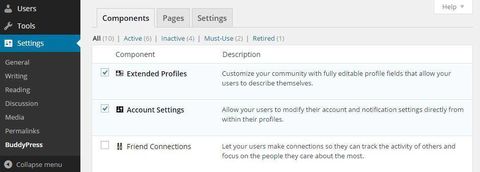WordPress is no longer restricted to being a plain blogging platform, rather it has been loaded with easy-to-install plugins that can allow you to convert your traditional WP website into a feature-rich social media network. If you're the one who's been thinking about this, then you've landed on the right post. Here, I'll be focusing on BuddyPress- a renowned WordPress plugin that allows you to add user profiles, groups, private messaging and many such exciting social networking features into your website. So, let's get on with discussing everything about this absolutely stunning WordPress plugin.
Knowing WordPress as a dynamic social network
Website owners often ignore the significance of WordPress as a social network. Being regarded as an excellent blogging platform, WordPress has always been occupied by user roles, comment threads and content. As an extension to this, there are some amazing themes and plugins which have made it possible to convert a traditional WordPress website into a dynamic social network that allows people to share the site's content with their friends, family and colleagues via popular social networking websites like Facebook, Twitter, LinkedIN etc.
BuddyPress - A perfect social networking solution for WordPress users
BuddyPress is a popular WordPress plugin which when installed in your WordPress website will convert it into an elegant social platform, allowing visitors and members to stay in touch with each other in addition to staying updated with all the latest developments taking place within your community.
If you're the one who's looking for contemporary and sophisticated social network software, BuddyPress is the tool for you. This is a suite of components which is common to a typical social network and aids you in adding brilliant social network add-ons to your WordPress website. With a special focus on ease of use, ease of integration and extensibility; BuddyPress has allowed WordPress website owners to offer their registered members an effective flexibility of creating profiles, making new connections, having private conversations and interacting in groups.
BuddyPress - Extensions worth trying out for your WordPress website
BuddyPress comes loaded with an array of extensions which have been specially developed by the active WordPress plugin/extension development community. These free and open BuddyPress-compatible plugins and extensions have been listed in the WordPress plugin directory and WordPress.org. You can easily opt for installing a plugin using the plugin installer available within the WordPress admin dashboard. Here is a list of few BuddyPress free plugins which have been written by BuddyPress plugin authors an seamlessly verified for proper working with the BuddyPress latest version:
- BP Labs
- BP Group Hierarchy
- BP Groupblog
- BuddyPress Docs
- BuddyPress Media
- BuddyPress Mobile
- BuddyPress Share It
- BuddyStream and many more
- BuddyPress- Download and Installation
Well, there are two ways of downloading and installing the BuddyPress plugin. An explanation of both these methods is provided below:
Method No.1 - Using your WordPress admin dashboard
- Step 1 - Go to Plugin -> Add New
- Step 2 - Search for 'BuddyPress'
- Step 3 - Activate BuddyPress using your WP Plugins page
Method No.2 - Using WordPress.org
- Step 1 - Download BuddyPress plugin
- Step 2 - Upload 'buddypress' directory to '/wp-content/plugins/' directory either via ftp, scp, sftp or any of your favorite method
- Step 3 - Finally, activate BuddyPress using the Plugins page
With that you're done with installing BuddyPress for your WordPress website. Now, you can enjoy the flexibility of activating or De-activating the individual core components as per your specific preference. Whether it's about adding certain social networking features into an existing WordPress website or building a new social media platform using WordPress, BuddyPress has features and functions which allow you to meet your requirements in the best possible manner.
Here, you can view BuddyPress components like: Extended Profiles, Account Settings and Friend Connections which can be activated/de-activated in accordance to the kind of social network that you intend to create using your existing WordPress website. Also, there is a Pages tab within the setting section of BuddyPress which allows you to configure all the pages which will be used for displaying member information along with elaborate details about their activities on your website-cum-social media platform.
Additionally, you can also opt for setting up the registration page which would allow your website visitors to register and become members of your social media platform, thereby accessing every piece of content(protected and un-protected) that has been published on the site and networking/interacting with users within your community.
Conclusion
So this was a post which offered you a detailed insight on BuddyPress and using it for building a feature-loaded online social community where your family and friends can gather and interact with each other in a simple and convenient style.
Author Bio : Samuel Dawson is a perfect professional in Designs2HTML Ltd, A leading PSD to WordPress conversion company. Samuel is also a expert blogger having very huge knowledge on web design & development.